For my fifth Illustration Friday piece, I decided to use the word "Wild". When I think of wild, I think of wild animals because I adore animals. I also have a soft spot for wolves and they live in the wild. So for this piece, I have decided to work with a wolf and make it into a wolf in the wild type design with photo manipulation.
This is the final piece of my work. Please see below to view my entire process.

Before any steps: Before any steps, things are quickly sketches as a thumbnail just to get an idea. Don't laugh too hard at my quick sketching haha.
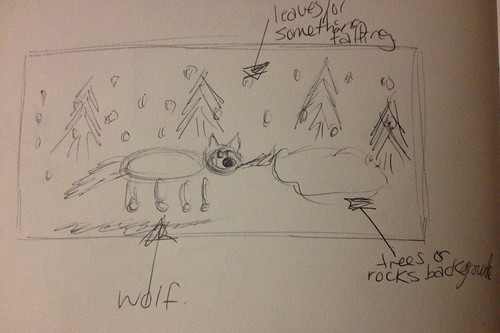
Step #1: I started off by finding a stock photo. Then I made it dark because I wanted to work with a dark photo with this picture. I then blurred the edges a bit.

Step #2: I wanted to edit the photo a little more, so I changed the photo blueish by colouring over the photo with blue and setting it to multiple. Then I lowered the opacity and made some adjustments to the brightness etc.

Step #3: I had to find a stock photo of a wolf. I wanted to darken the wolf so I did and then did a small amount of highlighting on the wolf for it to show.

Step #4: I changed the wolf in this part to be blue, but not too blue because I do not want it to look un natural. I used my tablet to draw in highlights around the wolf, draw in splashes in the water and drips. Then I made some smoke using a stock photo (however it is easy to make your own as I have shown in past blog posts). I made highlights all through its fur because it needs to be brought out more and visible. I blackened out the eyes because I prefer to re-make them myself.

Step #5 (Final): For my final image, everything is now put together and made all pretty. I put falling petals on it, made the eyes from scratch and added all the writing that needed to be on there. Again, I really love to add in the stock providers site information because I believe that it helps out the photographer. Remember if you are a photo manipulator, you should always check to make sure the photos are allowed to be used for what you are going to do. On sites like deviantart.com etc sometimes the photographer has a set of rules for you to follow. Other times, you may have to contact them. Always try and give credit because they work hard too.

Thank you and I hope you enjoyed my blog this week!

No comments:
Post a Comment